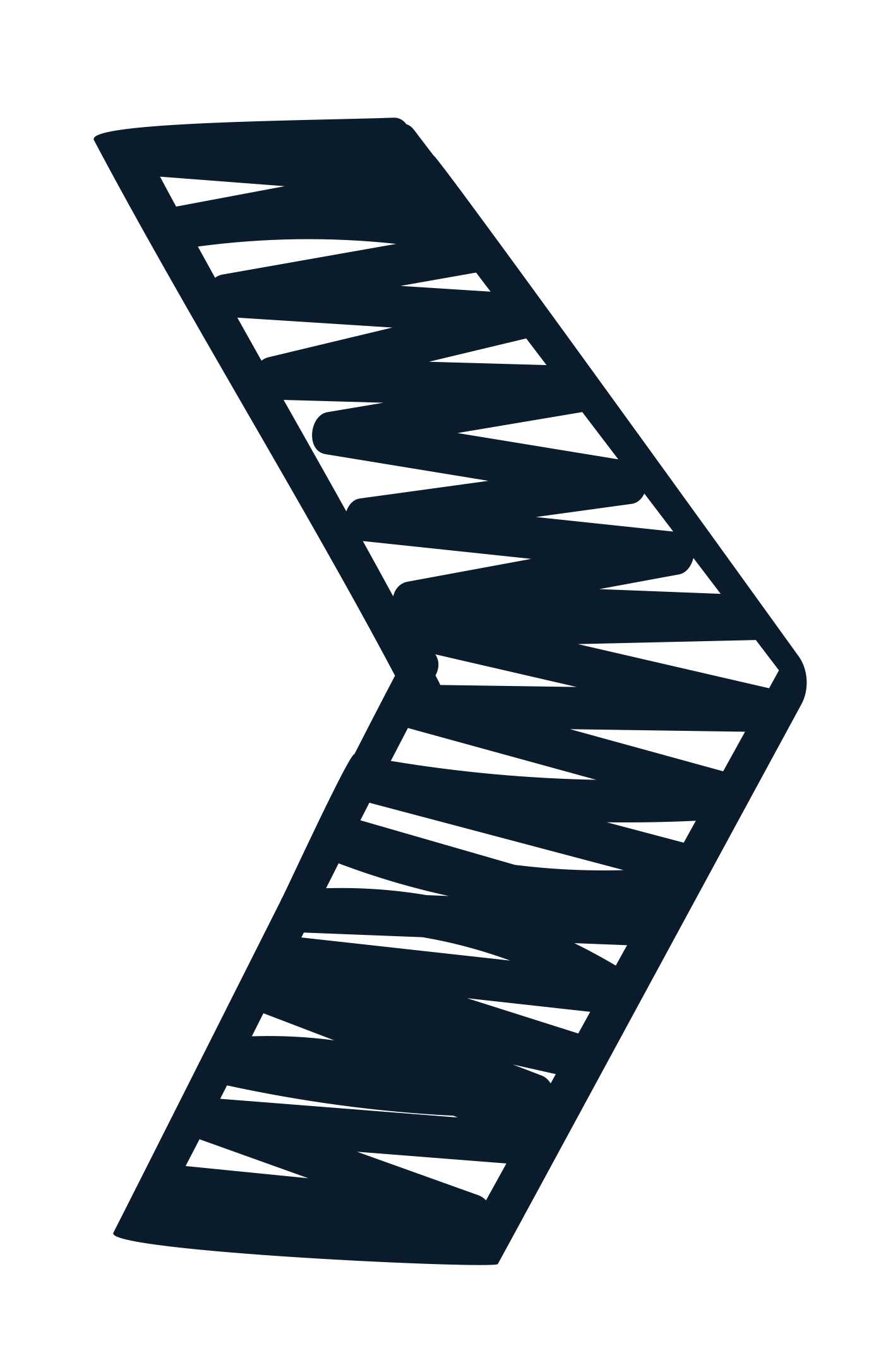
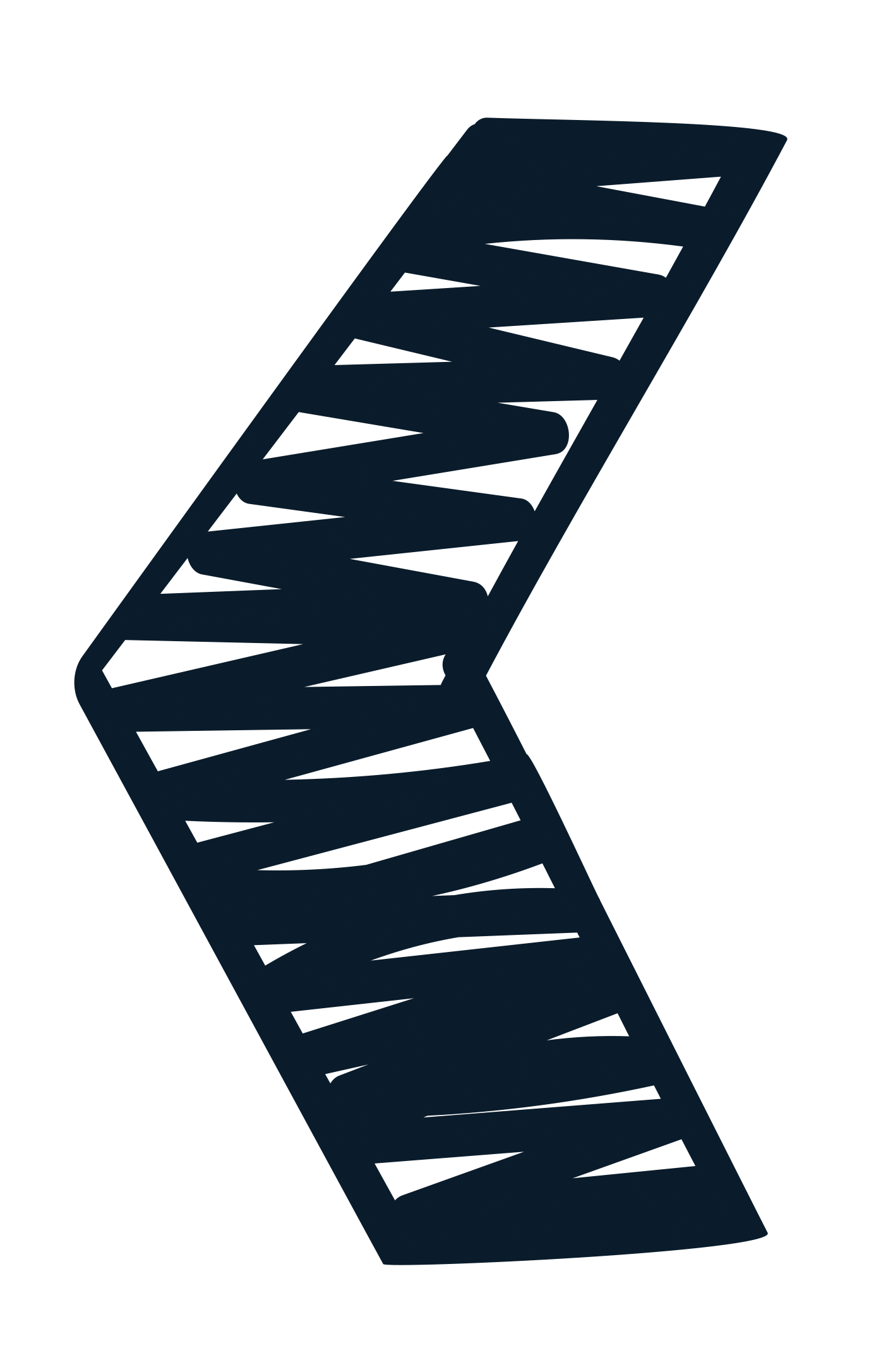
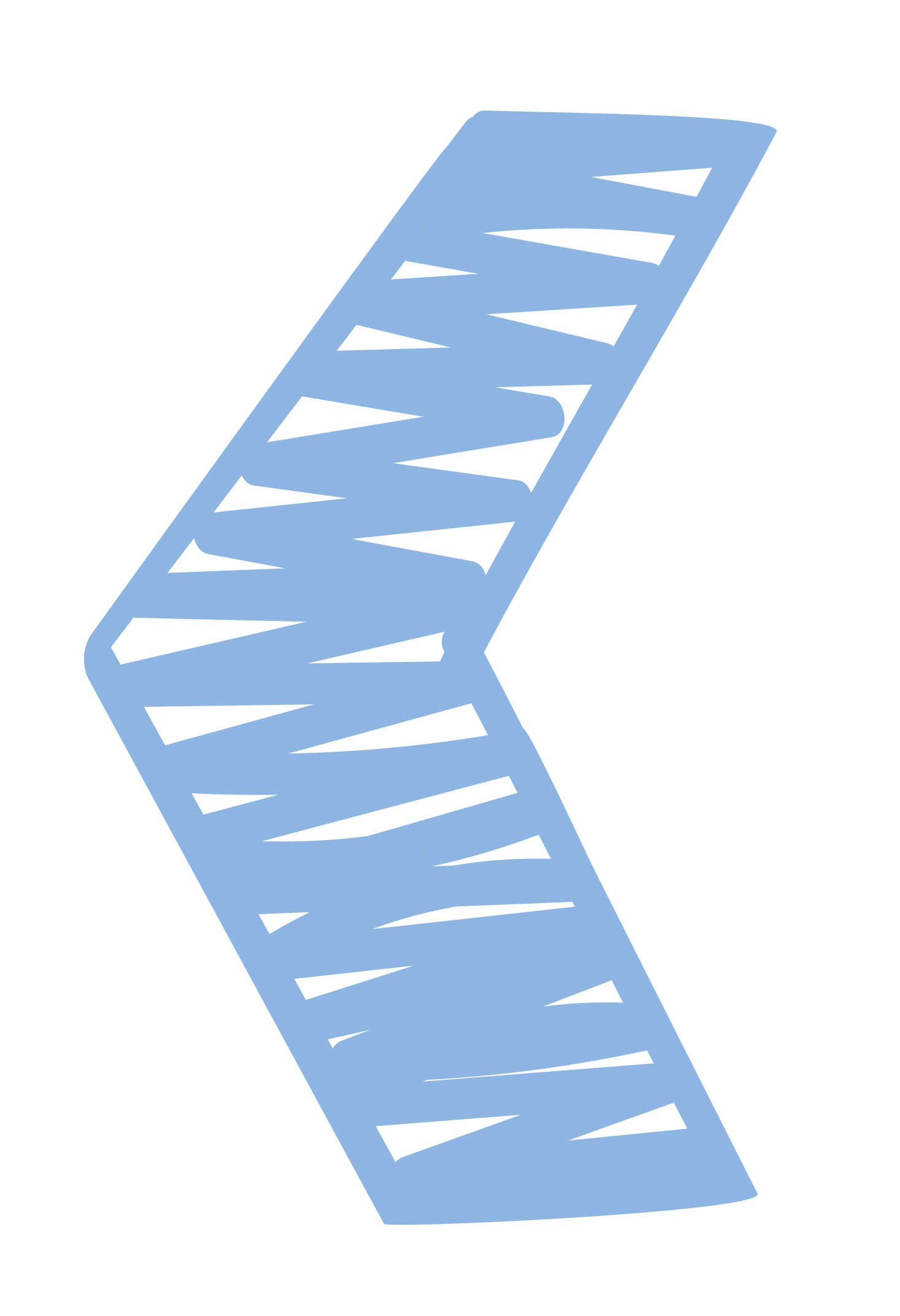
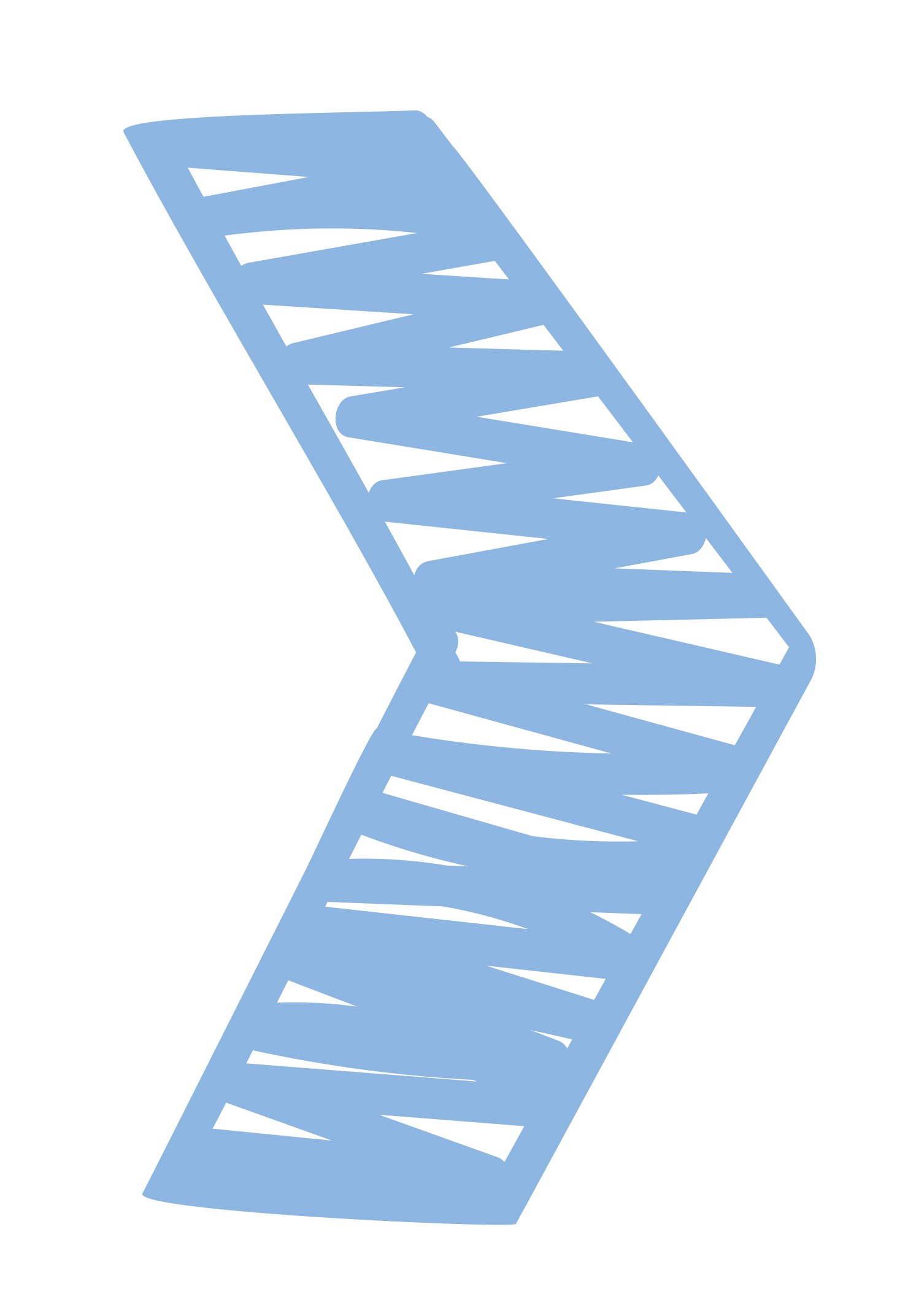
The mission of the school is to ensure that all students are able to effectively access information through reading and research. Our goal is for students to become proficient in using a balance of both print and electronic resources. Teachers collaborate with the librarian to plan projects that teach research skills through the use of books, internet sources, databases, and apps. The library also encourages students to read for pleasure by providing a wide variety of reading material and by offering the opportunity to participate in [BC]Squared – the Bishop Canevin Book Club.
The library is located at the heart of the school in the middle of the second floor above our Chapel. Our technology resources include:
Student Computers
SmartBoard with Laptop and Sound System
Copier/Printer/Scanner
iPad Charging Station
Fiction/Non-Fiction: 2 weeks
Reference: Overnight
Fines: .10 per day for overdue books
Photocopies: .10 per page
Printer: .10 per page
To enter the library during the school day, students must have a written pass from a teacher or proctor. All students must sign in when they arrive. When using the library computers, students must abide by the school’s Computer Network Terms and Conditions at all times. Students must also adhere to the school’s iPad Acceptable Use policies. Students are not permitted to play games or otherwise misuse the computers, their iPads or internet resources. No food or drink. No cell phone use.
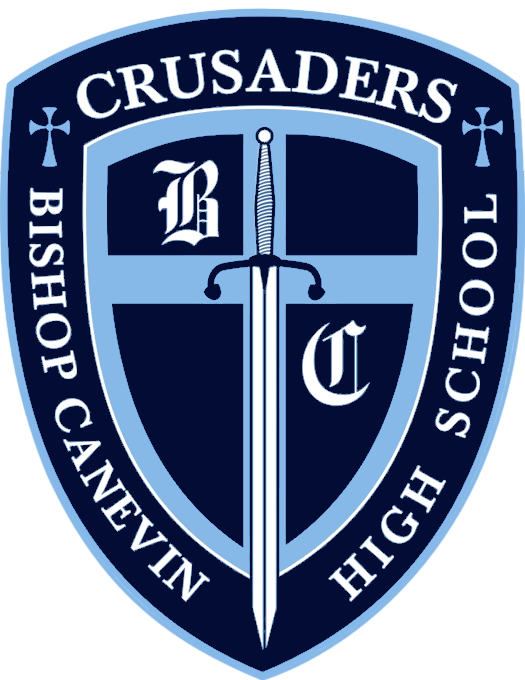
Library Services on PlusPortals: On the PlusPortals opening screen, find “School Links and Files.” See “School Folder” listed to the right. On the drop down menu choose “Library.” This section contains links to project resource guides, websites, and e-books.
Books: Over 7,000 print volumes
Periodicals: Back issues kept for 2 years
Gale Virtual Reference Library: These reference e-books are available 24 hours-a-day/7 days-a-week from any computer with internet access. The e-books are specifically chosen to assist with research projects assigned by Bishop Canevin teachers.
Students can click on the GVRL icon below or visit the Library Plus Portals area to access these e-books. In addition, students can download the GVRL “Access My Library” app to use the e-books on their iPads. A password must be used when accessing the e-books outside the school building. Please see Mrs. Smith for password information.
Through our affiliation with Access PA, our library has access to over 16,000 e-books. The digital books include fiction and non-fiction in a wide range of subjects. The e-books are full-text searchable and available for use in online format. These e-books can be accessed from the POWER Library link below.
This collection of databases provides access to thousands of full-text periodical and journal articles, newspapers, photographs, and reference materials. These databases may be accessed in the school building by click on the POWER Library link below or by visiting the Library PlusPortals area.
The POWER Library databases may also be accessed outside of school by using an e-card number or public library card number. Type your e-card number or public library card barcode number at the prompt. See Mrs. Smith for information on acquiring an e-card number or public library card.
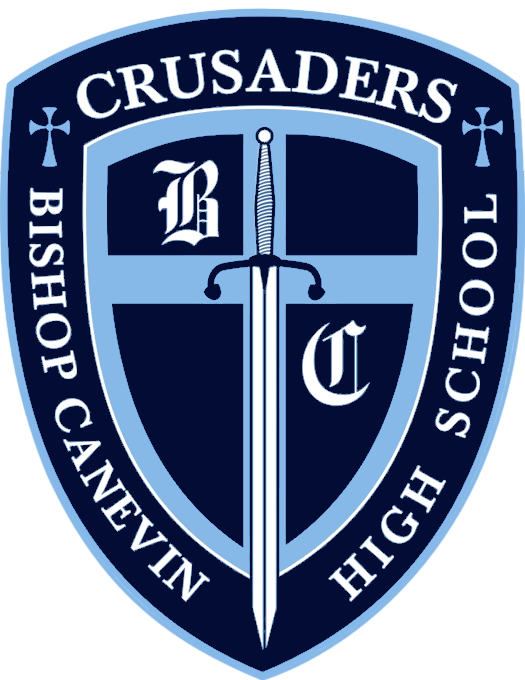
 Hey Future Crusaders!
Hey Future Crusaders!
What better way to spend your summer than with Bishop Canevin's Musical Theater Students, Cheer Team, and Girls & Boys Soccer Teams? We have a wonderful line-up of camps for students to pursue their passions and meet new friends! REGISTER TODAY for Bishop Canevin's summer camps and secure your spot!
Grade levels:
B&G Musical Theater: 4th-8th grade
B&G Soccer: 3-8th grade
Cheer: 1-5th grade
For more details and registration CLICK HERE!