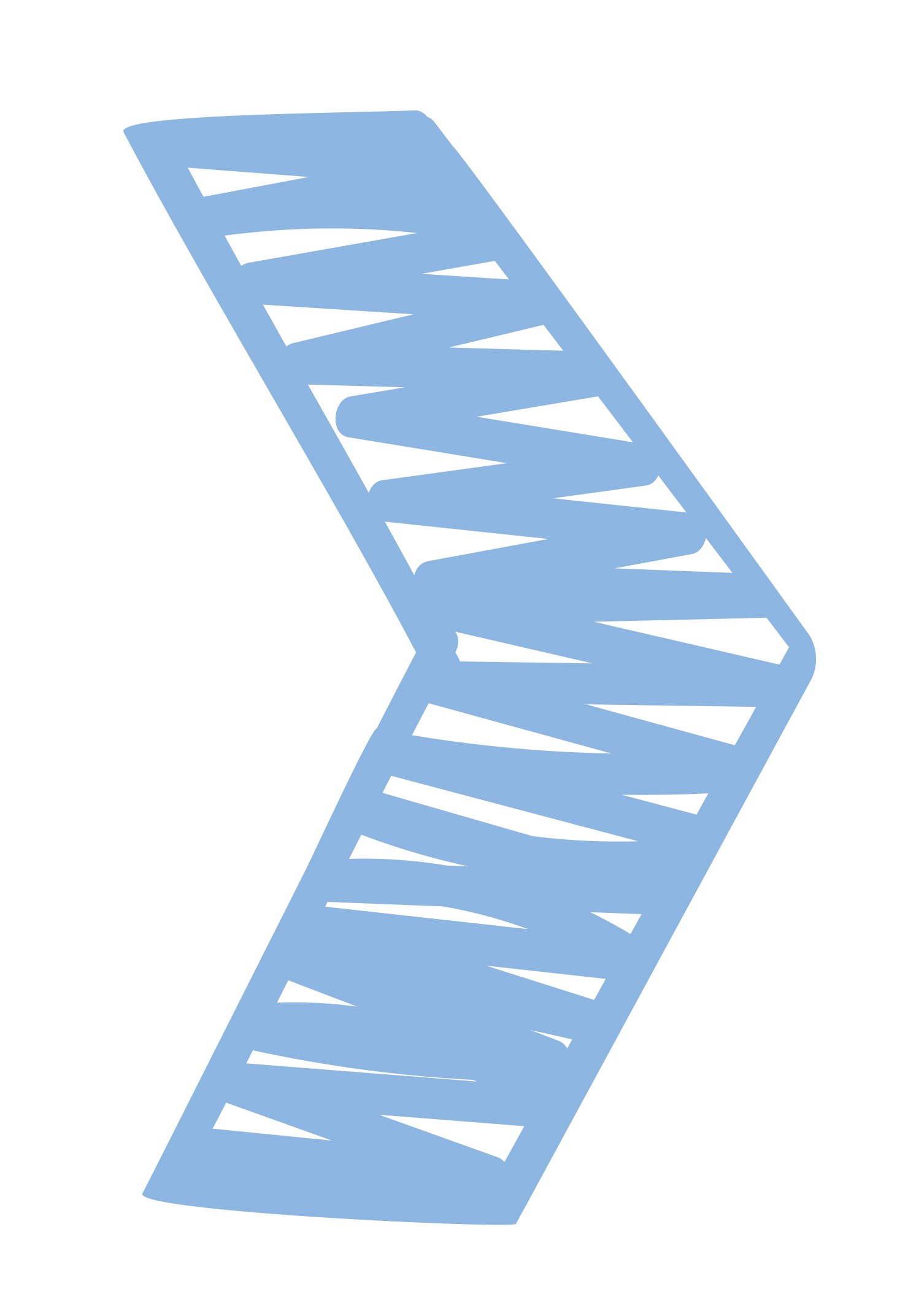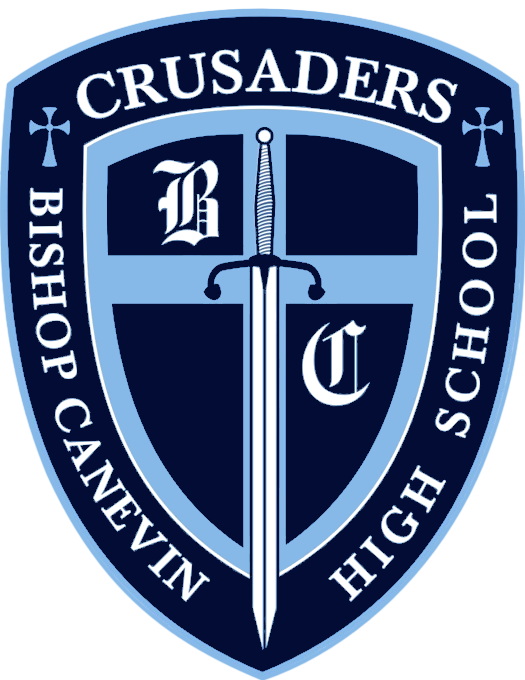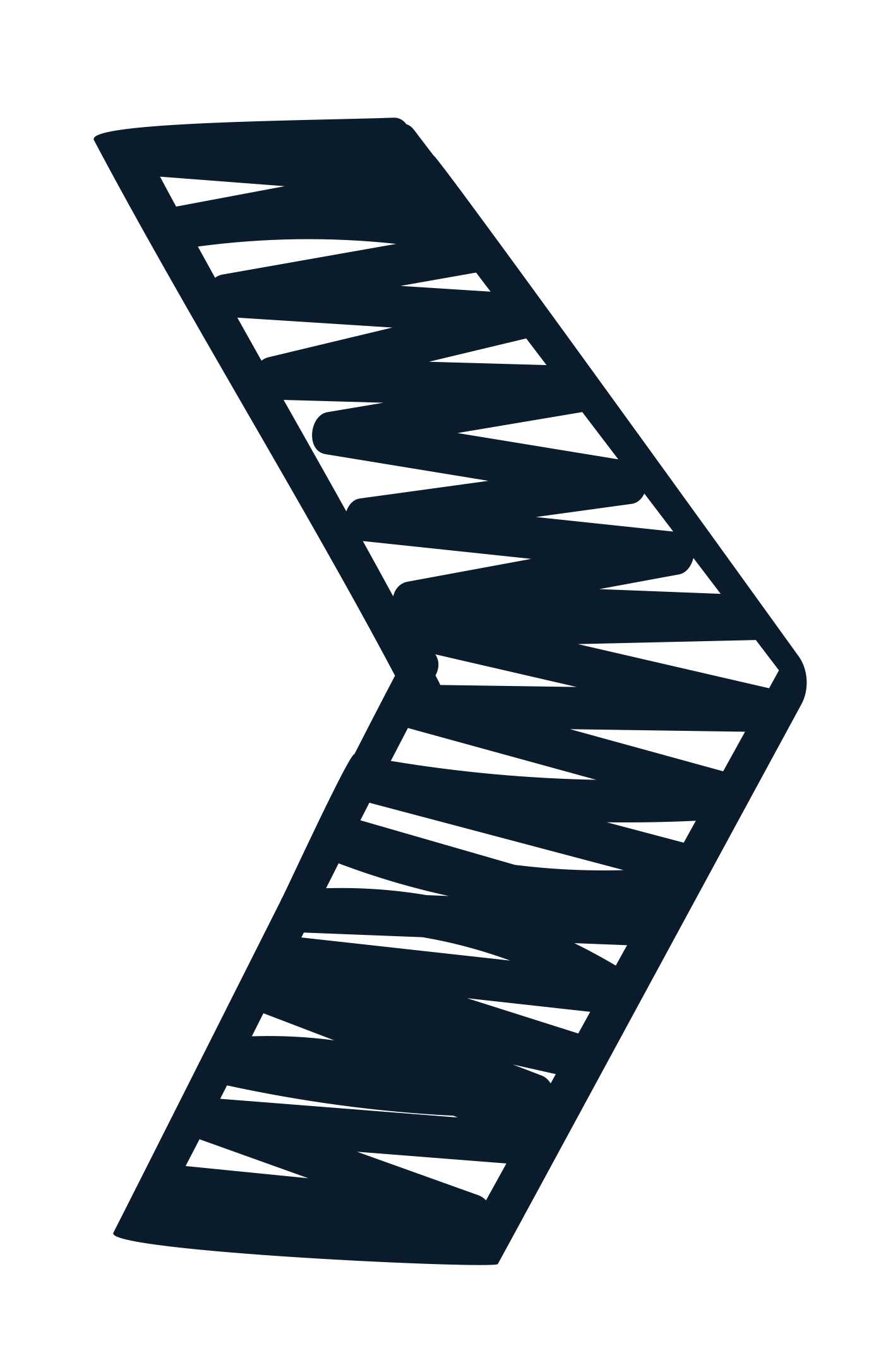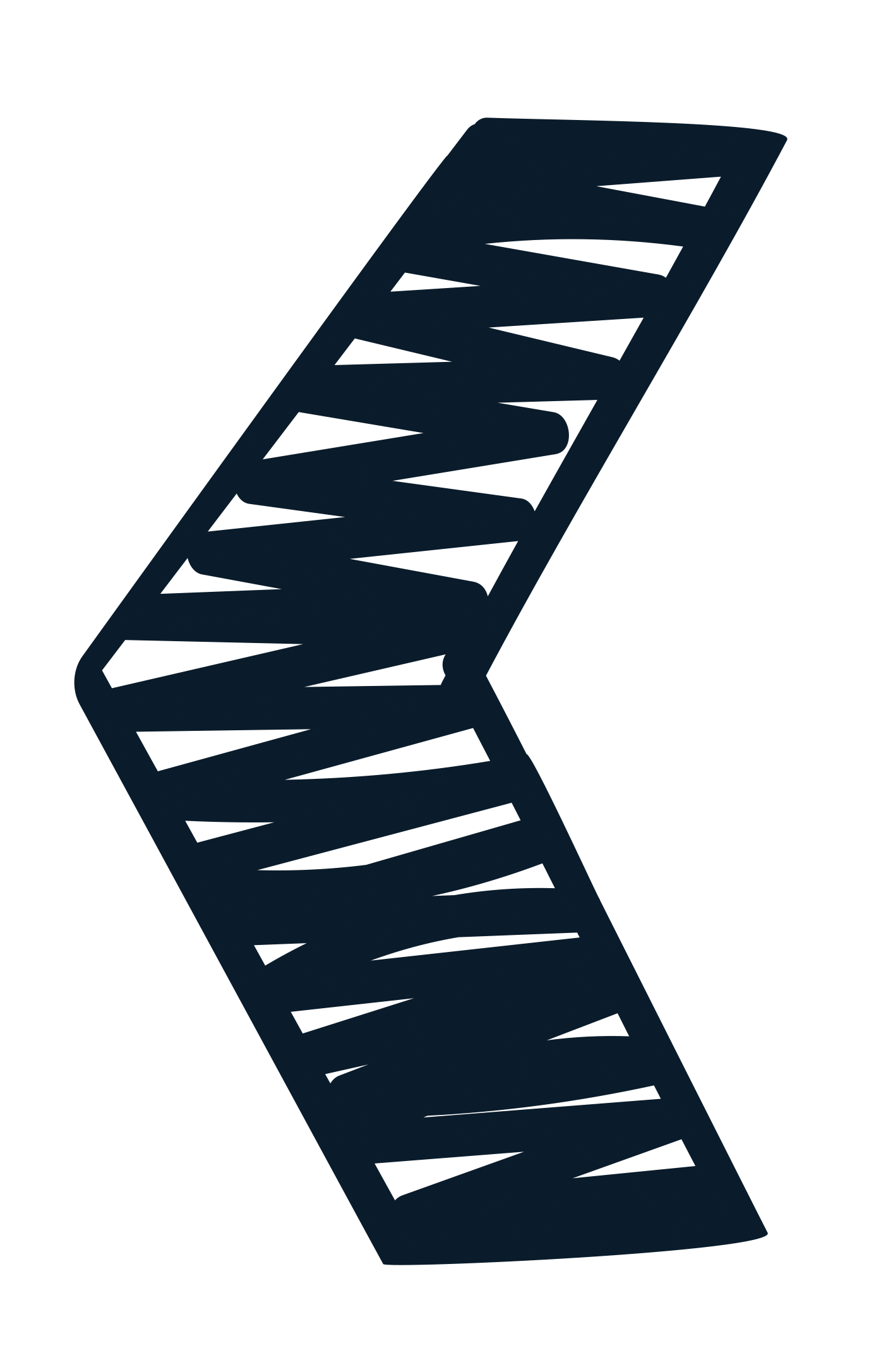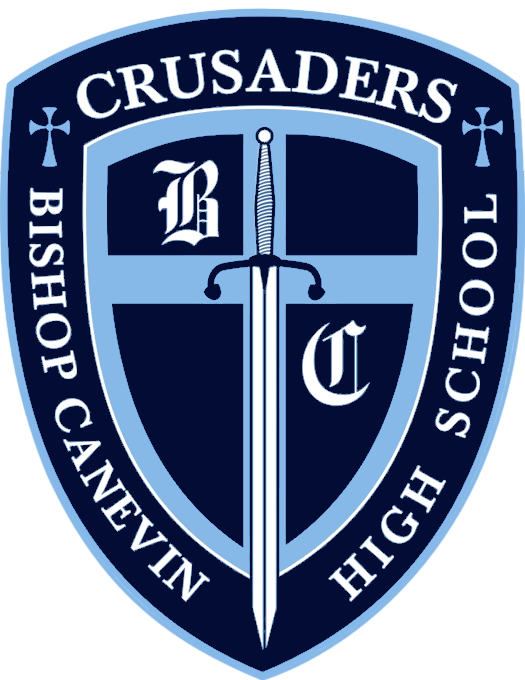PIAA Transfer Form
Fill out the form as instructed below:
-
Click on the link below to download the Transfer Form.
-
Complete all fields in Sections 2 – Transferring Student Information (items A-H). Please use the date you completed the form for item G. This date must be AFTER the last day of a student’s current school year. It is very important to include all sports played, in each season, since grade 7 for item H.
-
Complete all fields in Section 3 – Transferring Student’s Reason(s) for Transfer. This includes items A & B as well as the parent/guardian signature and date.
-
Return the completed and signed form to Bishop Canevin’s school office or via email to admissions@bishopcanevin.org.
The form cannot be returned until after the last day of a student’s current school year.